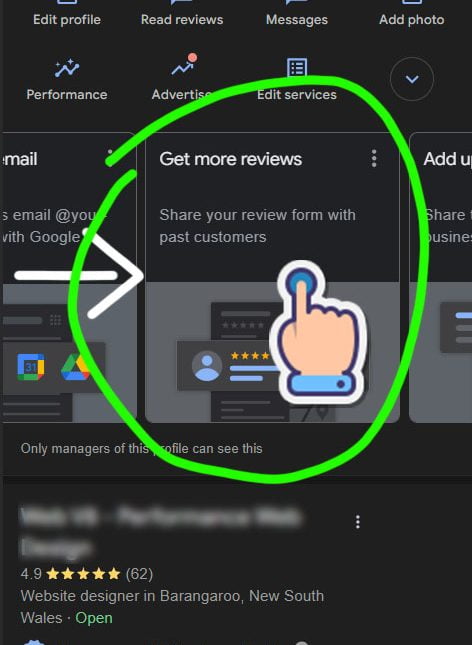How to find your link using your phone’s web browser
Step 1 – Navigate to your business profile
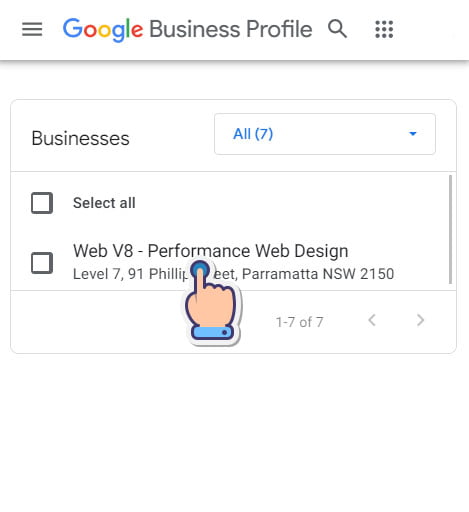
Click here to view all your businesses
Click on the business you want to find the review link for.
Step 2 – Swipe Through The Cards Below
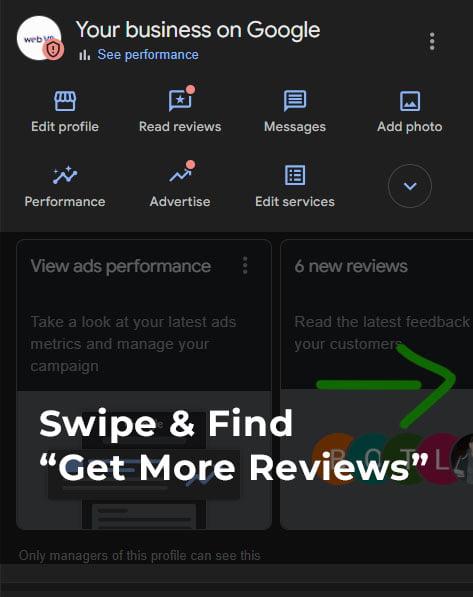
You need to find GET MORE REVIEWS
Step 3 – Click on GET MORE REVIEWS
Once you click on this it will prompt you to copy or send the text.
Bare in mind that it will give you something like this:
Your Business Name
https://g.page/r/randomcodehere
You will only need to copy the URL