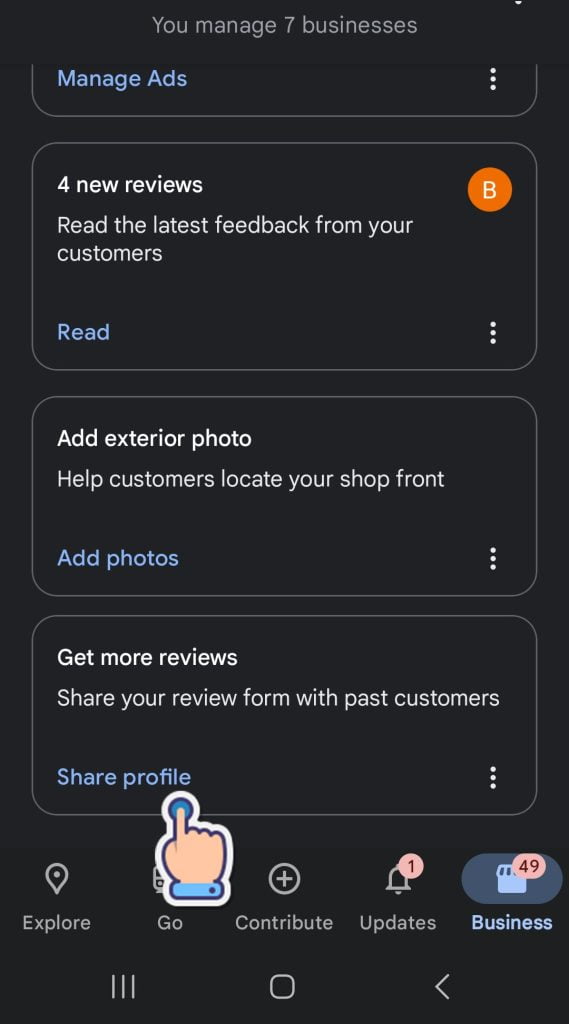How to find your link using Google Maps
Step 1 – Go to the BUSINESS tab in Google Maps
Once you click on this it will either go straight to your business profile or show you a list of business you are managing.
Bare in mind that it will give you something like this:
If it is showing a different business click the top section (where the business name is) and a drop down menu will pop up.
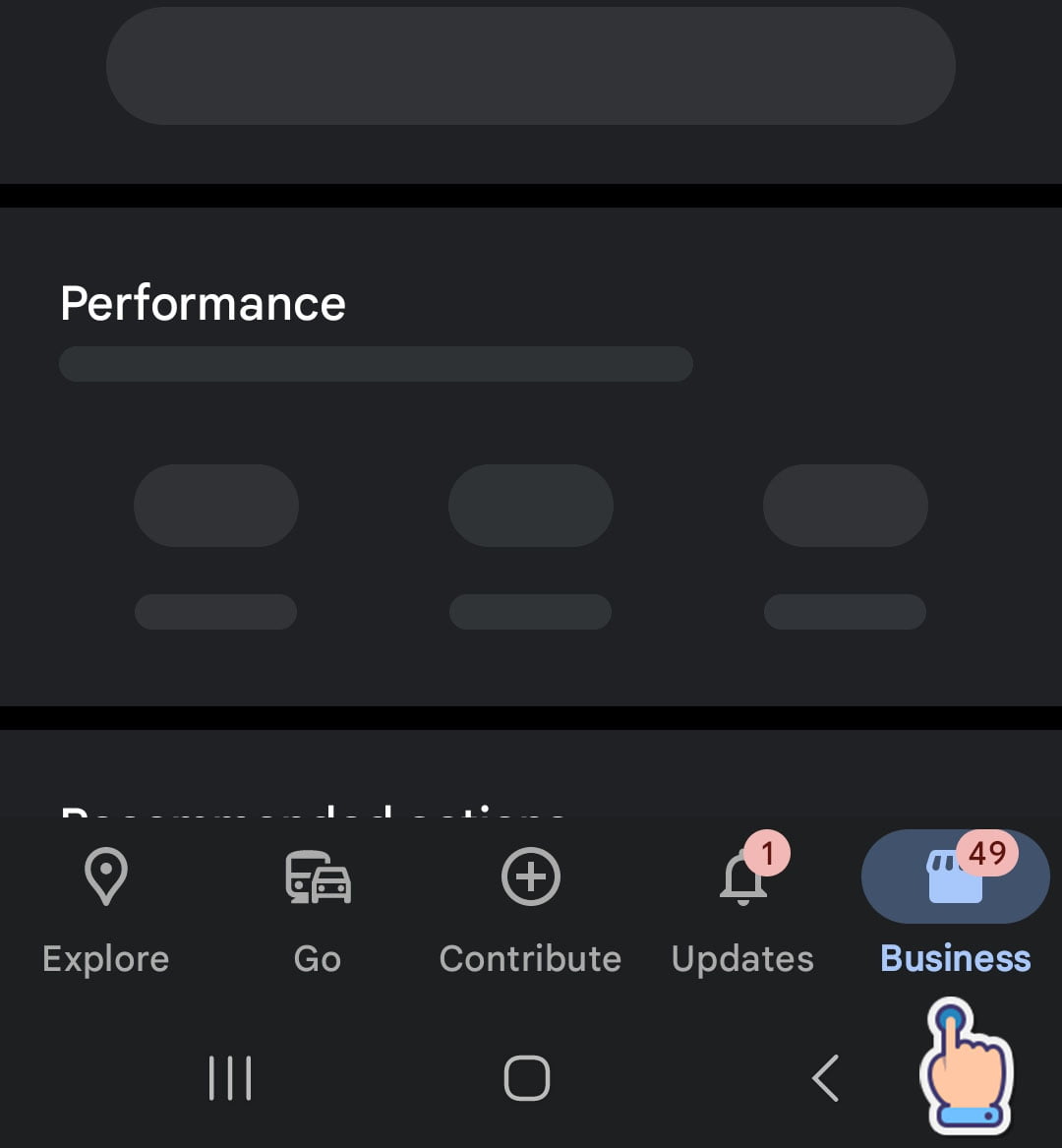
Step 2 – Scroll down and find GET MORE REVIEWS
Once you click on this it will prompt you to copy or send the text.
Bare in mind that it will give you something like this:
Your Business Name
https://g.page/r/randomcodehere
You will only need to copy the URL